Junsun DVR Faq
How Shenzhen Junsun Official Store became a trustworthy major seller:
Shenzhen Junsun E-Commerce Co., Ltd. is a leading online commercial corporation on Aliexpress. Our company is dedicated to creating a global wholesale shop online, focusing on business-to-customer transactions with overseas consumers. As the electronic business in China continues to grow, Junsun has built a reputation for quality, reliability, and professionalism in the field. Our operation capabilities include favorable policies, instant and secure delivery, privacy protection, and comprehensive customer support.
Important Information:
- To use the GPS function of the DVR, it must be used outdoors to search for a satellite and locate your position.
- It is normal for the memory not to be used 100%. The device’s firmware uses memory, so please keep this in mind.
- Do not use the polarizer (CPL) on rainy days or at night.
- We cannot guarantee that the DVR recording will meet all requirements. If you have any doubts about the sound quality, we do not accept any disputes. Please understand.
- The DVR has a TF card slot that supports up to 32GB SD cards. You need to insert an SD card (recommended to use a TF card -10 class) when using the DVR. Using a low-speed card may cause freezing when recording.
- We do not provide firmware for all Android mirrors.
- The product specification is a general version for reference only. Please refer to the page or contact us for assistance.
- To watch the video recorded by the DVR on your computer, you can either use the CD that comes with it in the video player or insert a memory card reader to read the card on your computer.
- Why does the battery life seem to be limited?
Due to the compact size of the DVR, its battery capacity is small. Therefore, it needs to be connected to the car charger while in use. Please note that only the original car charger should be used, as using other chargers may cause the product to malfunction, and we will not be held responsible for any such occurrences.
DVR with WiFi
- How can I turn on the DVR?
To turn on the DVR, follow these steps:
- Turn off the car and use a test pencil to determine which cable corresponds to the yellow cable.
- Turn on the car and use the test pencil to determine which cable corresponds to the red cable.
- The black cable can be connected to any suitable location, such as the ground cable.
- How can I use the device with WiFi?
To use the device with WiFi, follow these steps:
- Choose a high-quality card, preferably a class 10 card with a maximum capacity of 32GB.
- Download the app, which can be found in the box or scanned with your phone. The app is compatible with Android 4 and iPhone.
- When you turn on the DVR, the green and blue LED lights will flash alternately, indicating that your phone is connecting to the DVR.
- Ensure that the 1, 2, and 3 steps are working correctly. You can refer to this video for instructions on how to use the DVR: https://www.dropbox.com/s/5mr9kngf8l6nj5v/S100%20use%20method.mp4?dl=0
Note: To ensure that the DVR works smoothly, we recommend using a high-speed class 10 TF card with a capacity of 16-32GB. Using a low-speed card may cause the DVR to freeze during recording. If the DVR fails to identify the memory card, please format the memory card in the computer first and then format it in the DVR for 3-4 times or replace it with a high-quality TF card. The DVR name is “junsun_38a28c0f390b,” and the password is “12345678.”
About H6 DVR

- How can I install and connect the rear camera? Where should I connect the red wire? A: Please refer to this link for installation instructions: https://www.dropbox.com/sh/9tjuq7pqq2fqiuu/AADR5tCBOaPJPEg8Qm71xJFOa?dl=0. The red wire should be connected to the positive (+) wire of the reversing lights.
- How can I disable the driving voice prompts? A: Please refer to this image, and turn off the FCWS function.
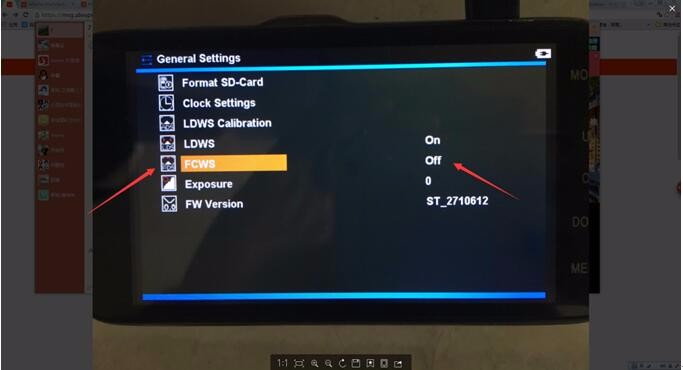
- Can you explain why the loop recording feature is not working on the device?
A: The device actually supports loop recordings, but sometimes it may require formatting the memory card multiple times within the device. Additionally, please ensure that the G-sensor is set to low or turned off. The G-sensor is a feature that automatically locks and saves emergency footage during collisions. See the attached picture for more information.
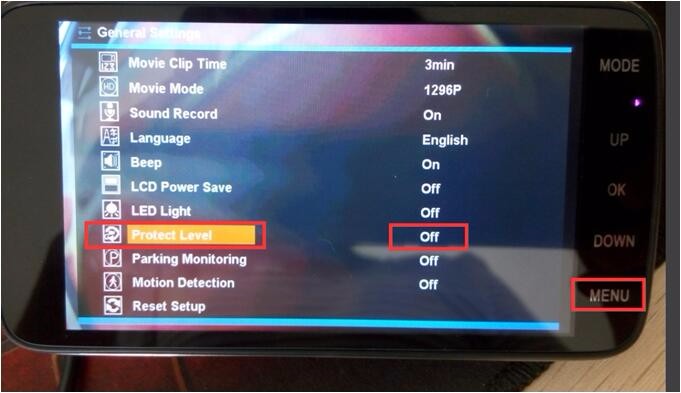
- The device is not turning on, what could be the problem?
If the device is not turning on, it might be due to incorrect usage. Please try charging the device in the car for at least 30 minutes and then clicking the “reset” button at the back of the device five times in a row.
