Product Description

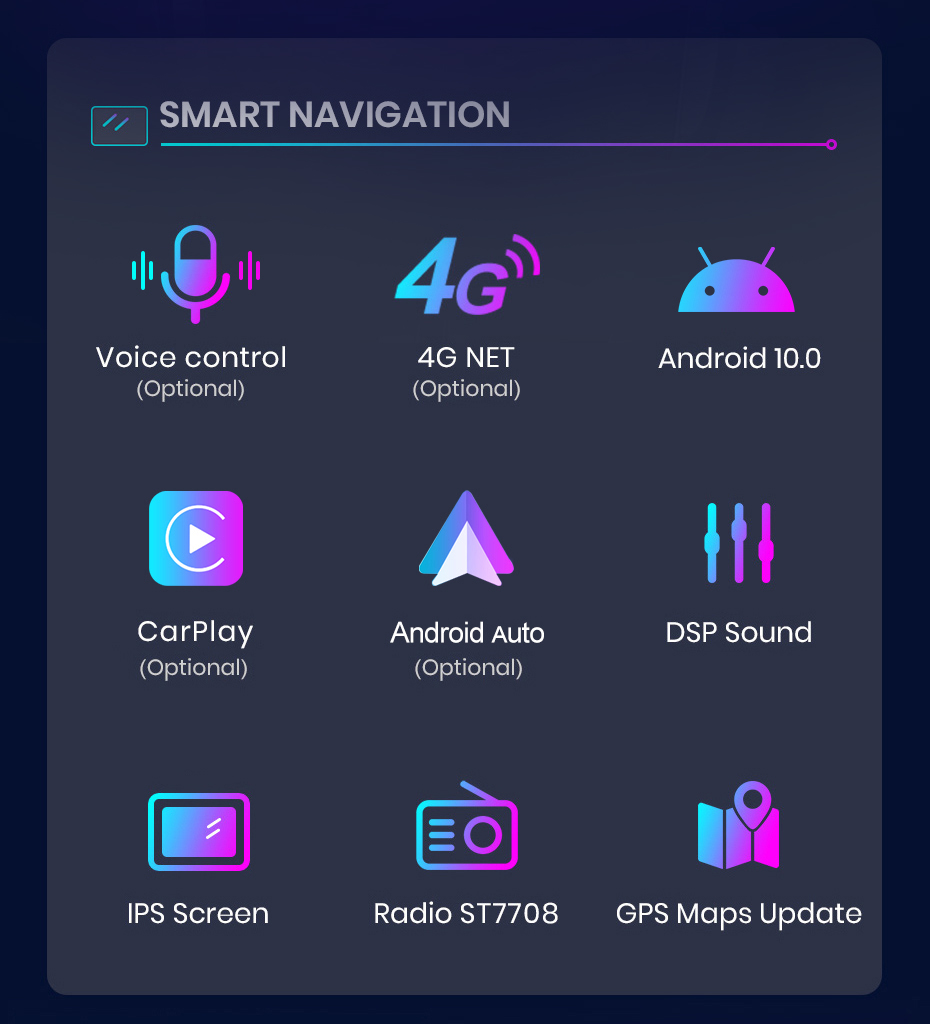

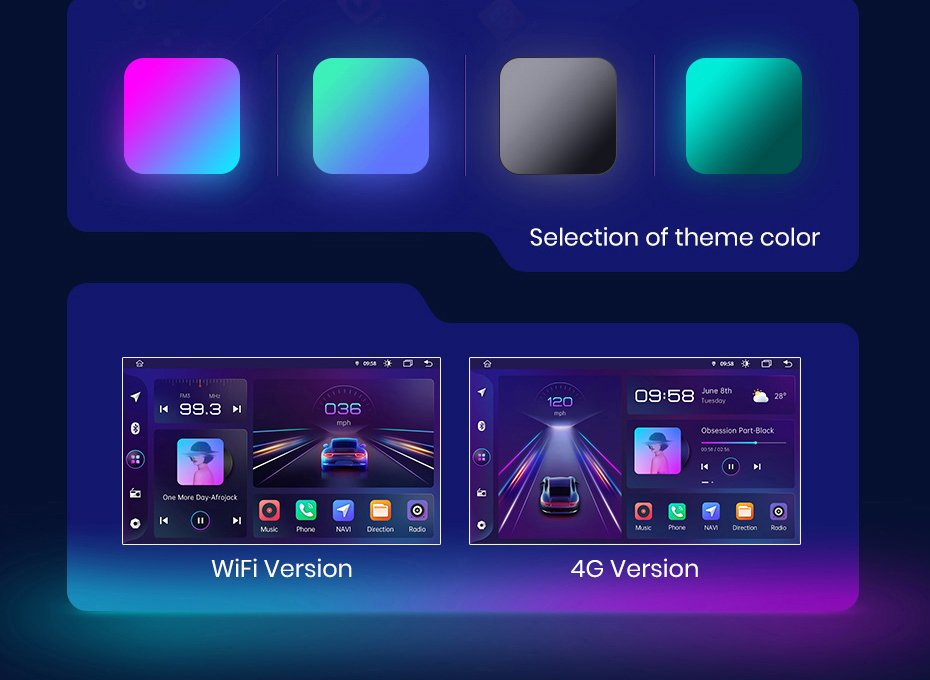

You can check tracking information and parking location on your phone; What’s more if you buy the special DVR, you can take a picture what happen nearby your car; making your trip safe, fun, and convenient.
PS : Please contact us after purchase to get Junsun online software.
Just say the command word and “Top” will do the job for you, for example open Navigation, open music, play video…. make your drive more easy and safe.
>> Junsun V1 Function For Nissan Teana J31 2004 – 2008
> Basic functions: Android 10.0 + 9 inch IPS Screen + Quad Core 1.2GHZ (Eight core 1.8GHZ optional)+ DDR3 1GB Flash (2GB/4GB/6GB/8GB optional) + 16 GB Memory (32GB/64GB/128GB optional) + WIFI (4G Network optional)+ Mirror link+ Steering Wheel Control + RDS/DSP(optional)
> Special functions
1. PIN to PIN:Junsun radio’ power cable is pin to pin, easy to install;
2. Built-in Carplay/ Android Auto: just use your phone cable connect it, stable and easy to use;
PS:
V1C do not support;
V1 (16GB) only supports Android Auto, but need to buy;
V1 (32GB) support Wired Carplay and Android Auto (but need to buy);
V1Pro (32GB/64GB) supports Android Auto and Wired CarPlay, as well as Wireless CarPlay ,It needs to purchase an activation code to activate, and after use it, there is no Android Auto function;
V1Pro (128GB/256GB) supports Android Auto and built-in wireless CarPlay;
All the V1Pro Android Auto is free , but need contact us to activate
> Optional accessories
1. AI Voice Control: just say the command word control the radio without hands, make drive more safe
2. ADAS DVR Camera, Tire pressure monitoring, OBD2, External Microphone, RCA cable;

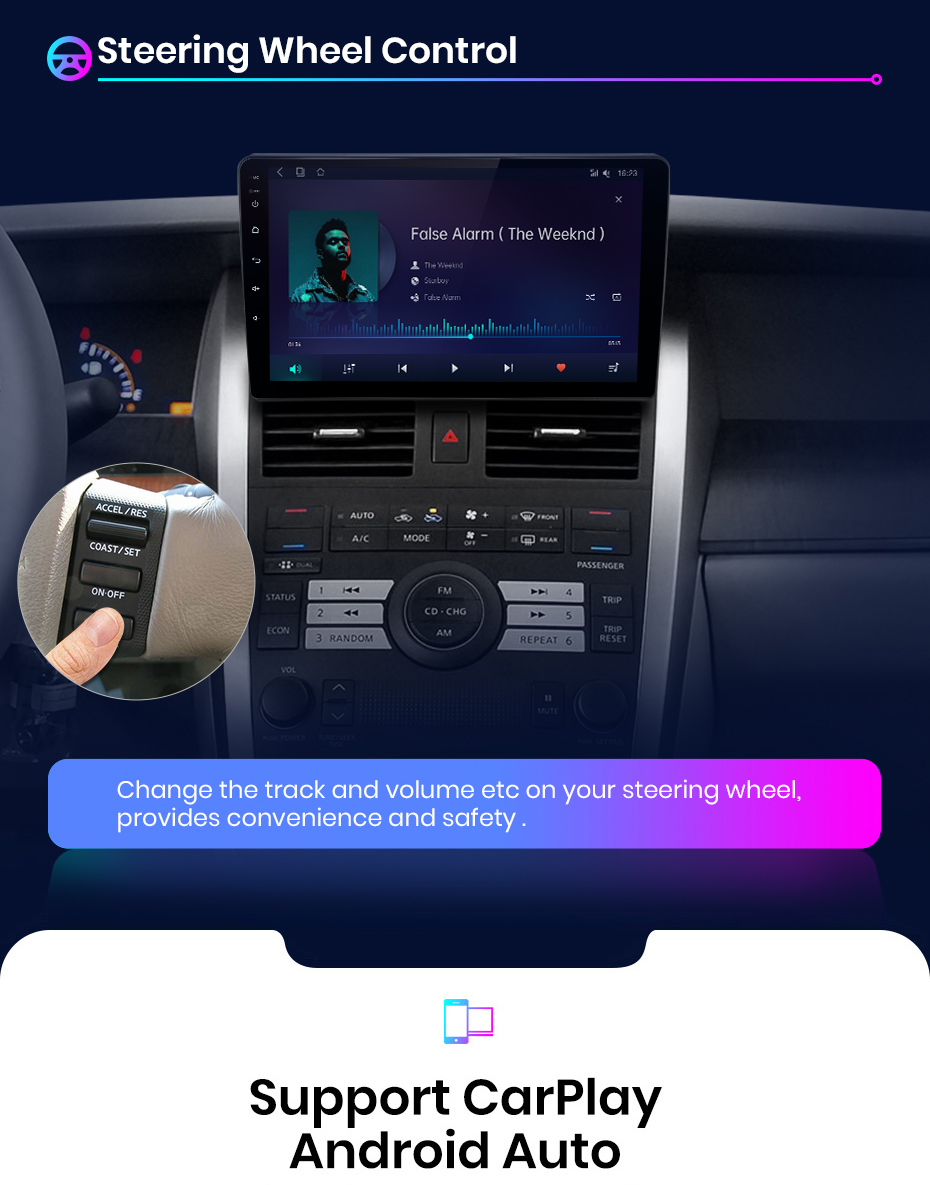
Only need to use a USB cable to connect the phone and the radio together, control and handle mobiles via device, open your safe driving life.Please click the follow picture to buy;
PS:
V1C do not support both of them;
V1 (16GB) only supports Android Auto;
V1 (32GB) support Wired Carplay and Android Auto;
V1Pro (32GB/64GB) supports Android Auto and Wired CarPlay, as well as Wireless CarPlay ,It needs to purchase an activation code to activate, and after use it, there is no Android Auto function;
V1Pro (128GB/256GB) supports Android Auto and built-in wireless CarPlay;
Junsun has pre-installed offline maps and is permanently free to update

With 4G card slot and antenna (Junsun VIpro support)
You can use navigate and other applications at the same time, such as listening to music or turning on ADAS functions ect.
Automatically switch to reverse screen with parking line when reversing the car
Warm and important tips:
1). The device need to search satellite success first time, then it will update time,
2). Please understand that the system and preinstalled apps will take part memory; if install Russia map will take about 3GB; if install Europe map, system will take about 7GB;
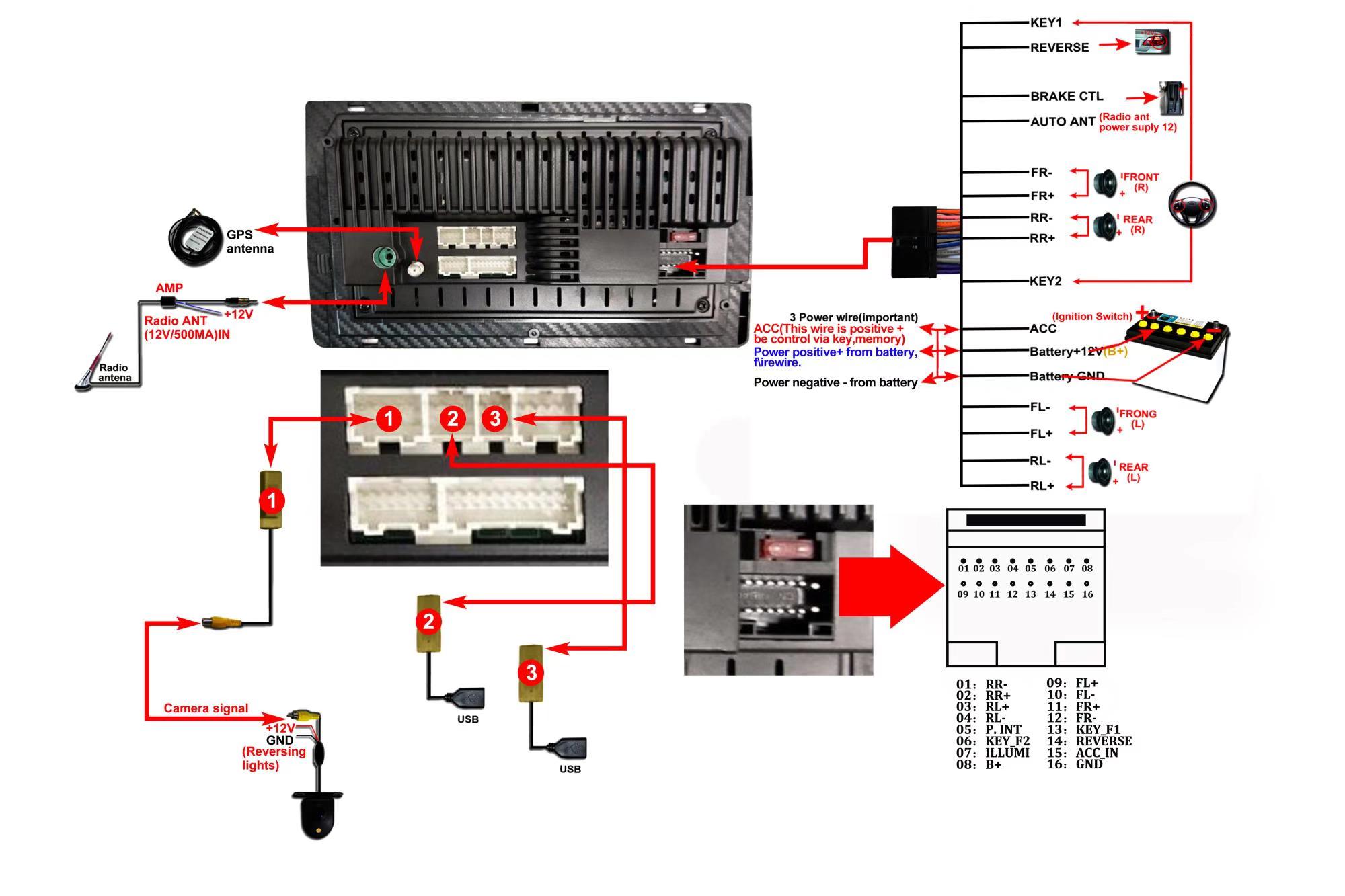
1. Why do you have such low prices in your store?
We have our own factory in China, and the main parts; We manufacture devices (for example, a screen and a head unit, etc.) in our factory. Thus, the cost of products is lower than that of other company. The other and most important reason for the low price is our desire to please Car DVD buyers.
2.If you do not like the product, is it possible to return?
If you are not really satisfied with the purchase, you can return the goods. Send it to our warehouse in Russia/Spain/China; As for the refund, if it will be impossible to return the money through Aliexpress, we will return it to you on the card. Do not worry, we value our reputation very much and therefore we try to provide the best possible service to our customers.
3.How to set up the steering wheel controls?
Please hold the button on the steering wheel and click the function icon on the screen to match. The color of the button on the screen will change after the match is successful.
Note:If your order comes with canbus ,please go to set up the canbus type ,then the button can work,please contact our customer service for help.
4.How to connect the rear camera ?
1)Red cable ① is connected to the backup light “+”
2) black cable ② is connected to the backup light “-”
3)The reversing detection cable ④(Brown color) is connected to the red cable ③ which extending from the video input cable
4) ⑤ cable does not need to be connected
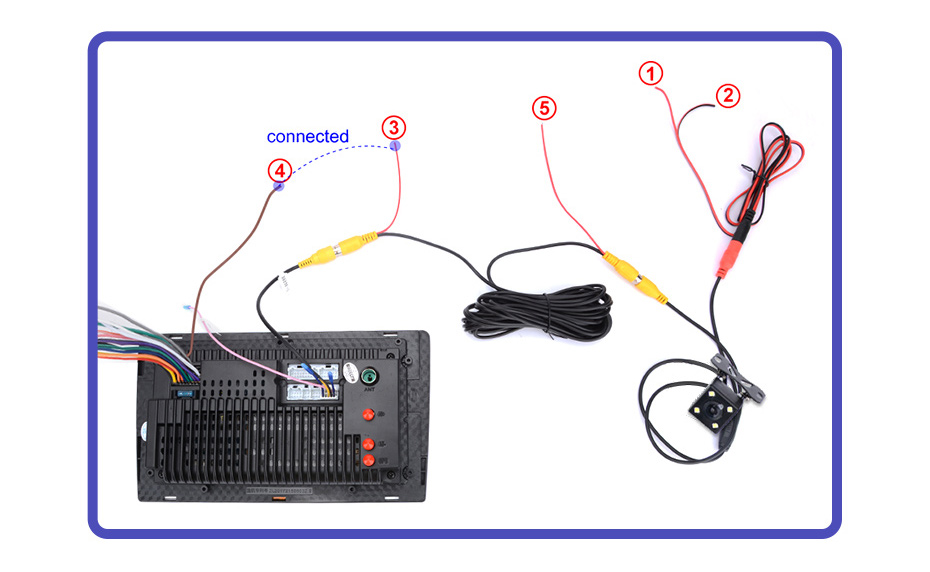
5.How to change the Boot Logo?
Please follow the steps below to set up,
Car setting-Factory-Input password 3368-Boot screen logo
Or Settings-Car infotainment-Common-Boot logo-password 5678







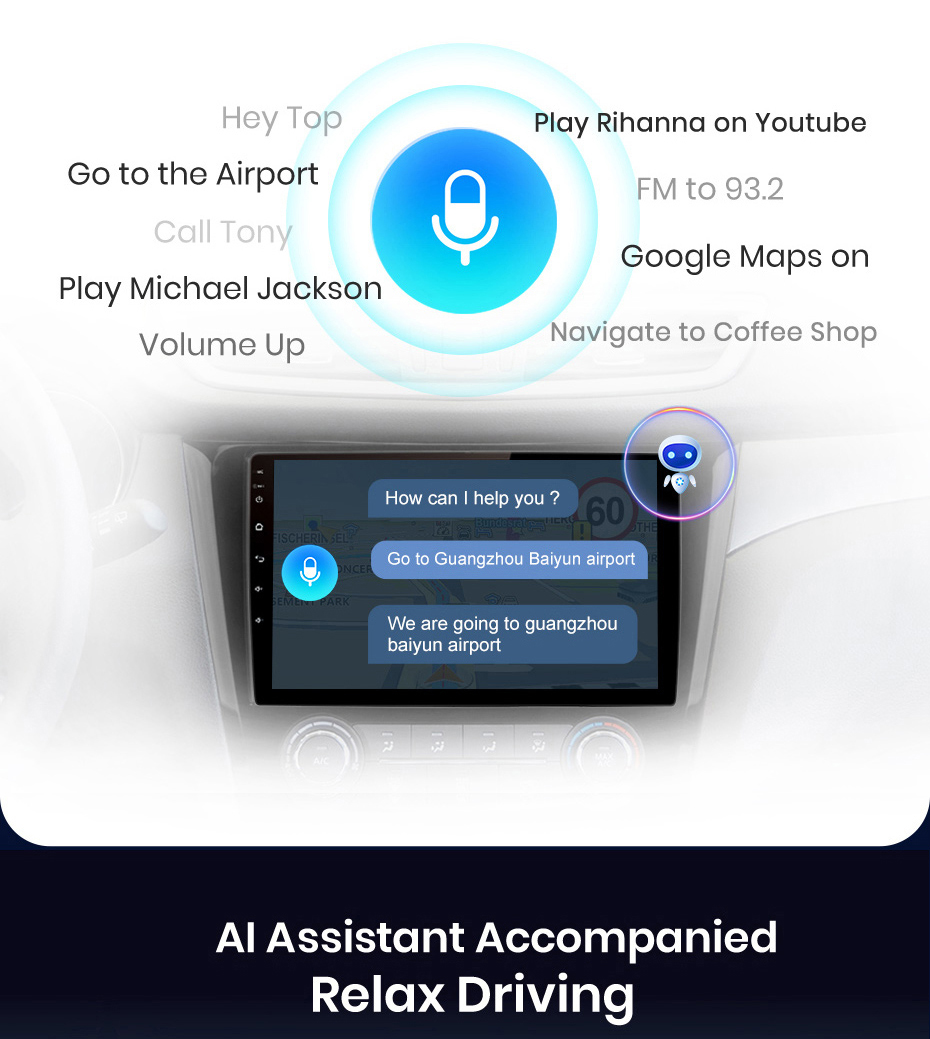

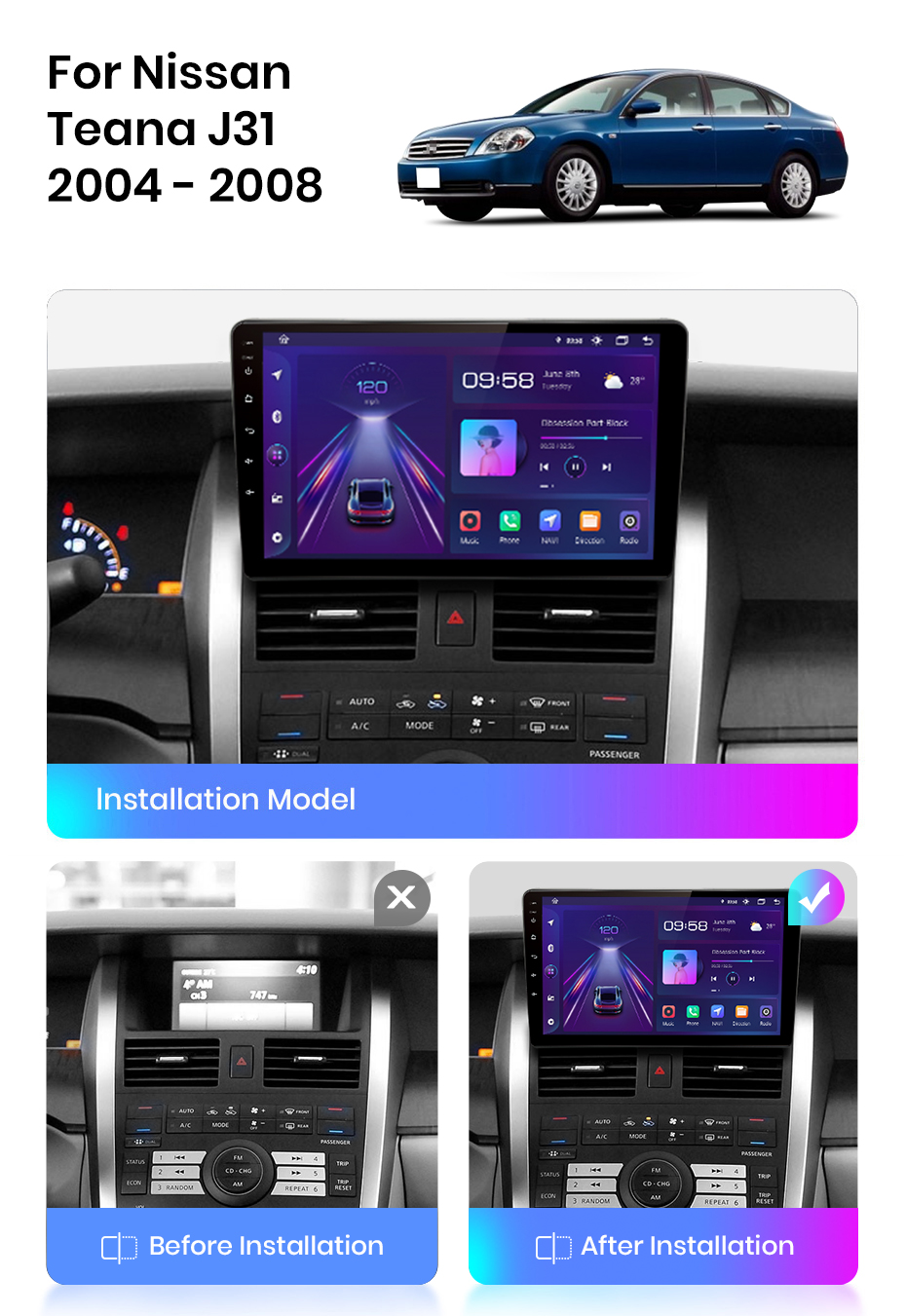






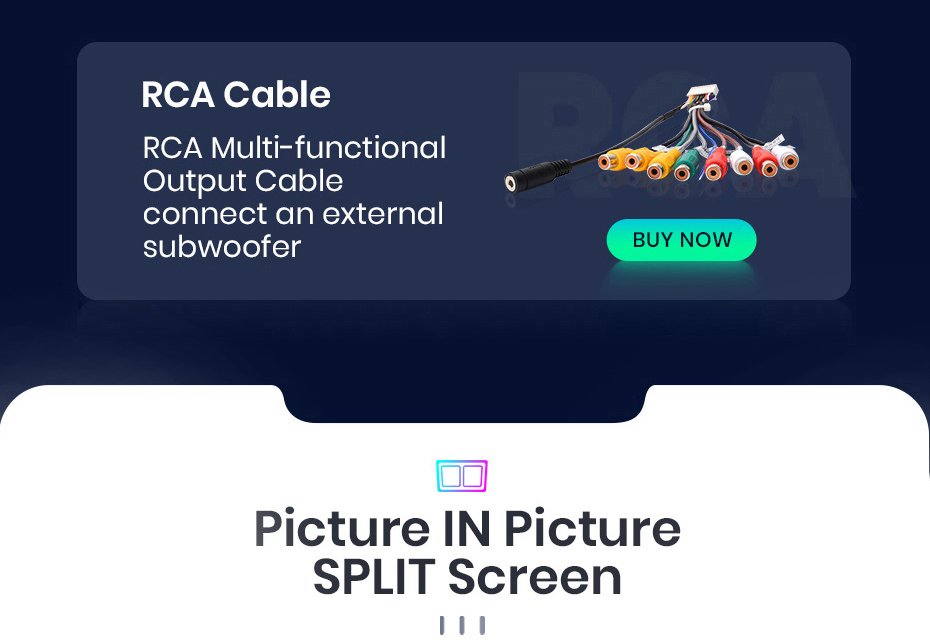
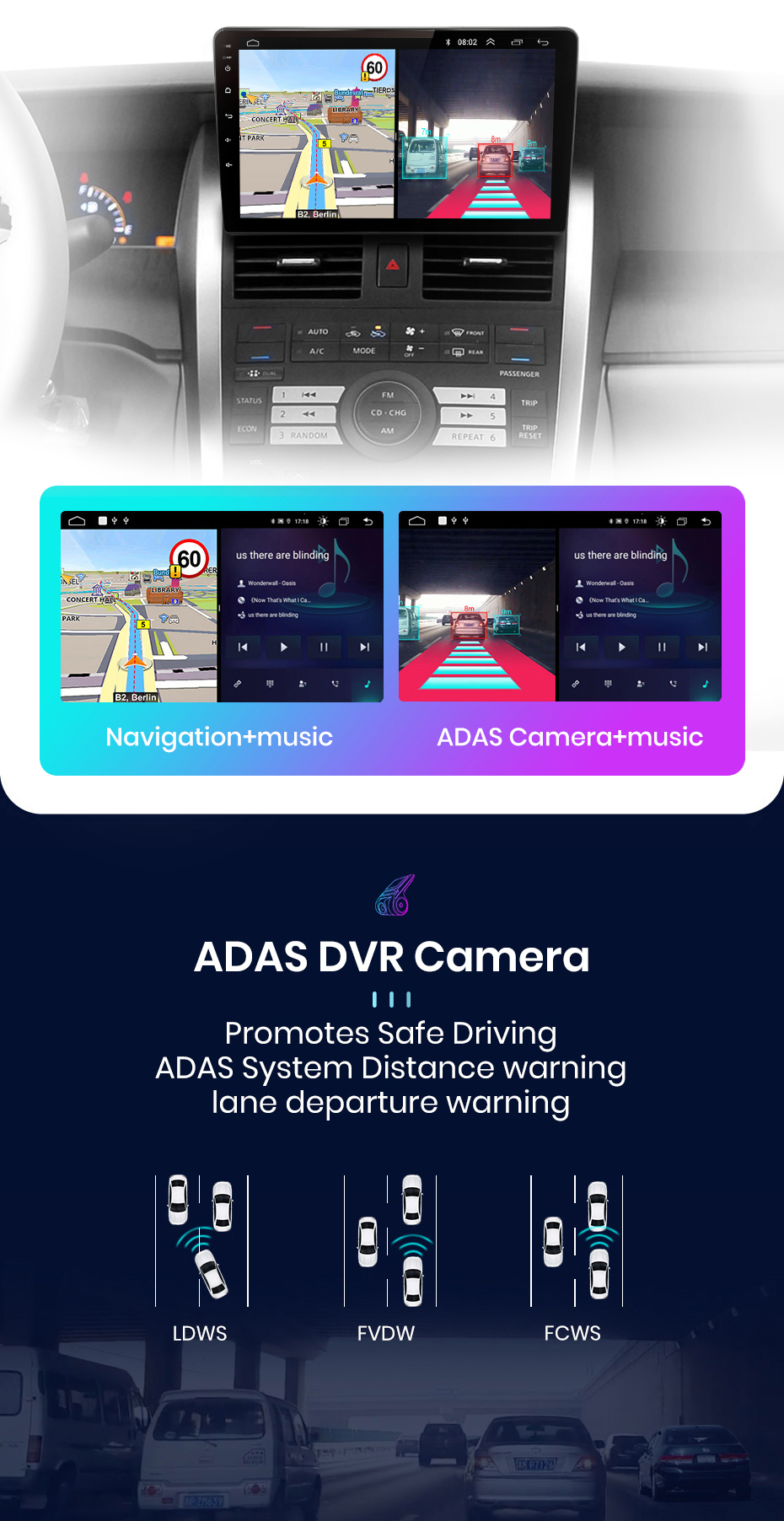
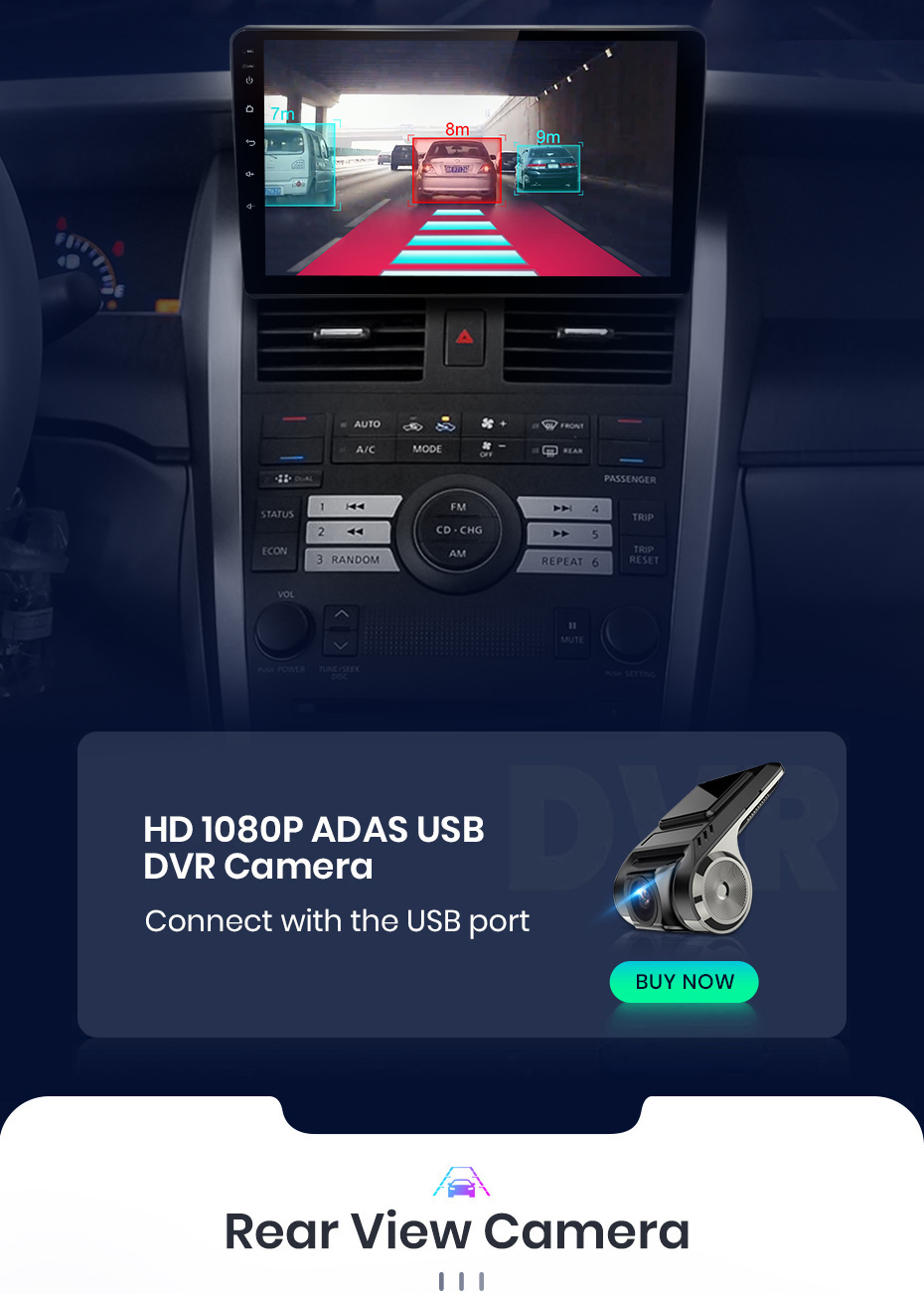








Reviews
There are no reviews yet.