Product Description

| Color Name | None | With GPS With Remote Snapshot Button |
 |
 |
|
| Chip | TOP Ambarella A12 | TOP Ambarella A12 |
| Angle | 160 degrees | 160 degrees |
| Aperture | 6G+IR Lens/F1.8 Aperture | 6G+IR Lens/F1.8 Aperture |
| Image Sensor | OV4689 | OV4689 |
| Video Resolution | 2304*1296P 30fps | 2304*1296P 30fps |
| 1920*1080P 30fps | 1920*1080P 30fps | |
| GPS trajectory | No | Yes |
| ADAS Function | No | Yes |
| LDWS Function | No | Yes |
| With Remote Snapshot Button | No | Yes |
| WiFi | support | support |
| Recording | support | support |
| Gravity sensing | support | support |
| Loop recording | support | support |

- Full HD 2304* 1296P @ 30fps
- Full HD 1920×1080P @ 30fps
- Junsun H030 apply Omnivision OV4689 CMOS sensor of 4 million pixel and 6 groups of precision glass lens of F1.8 aperture, 1 infrared filter , 160° Large wide angle.
- Ultra full HD night vision ,being able to Capture license plate number within 15 meters far away.
- Connects Junsun H030 with your mobile phone via the built-in WiFi.Use mobile phone to live preview,playback and download videos at anytime and anywhere.do not consume mobile phone traffic.
- Users can pass the Bluetooth remote control or mobile phone APP, at any time on the front of the accident, Landscape, with the case of Park photos. Really want to shoot to shoot, not miss a glimmer of wonderful moments
- Advanced GPS tracking with new version built-in GPS module—record routing and speed data.
- Give out alarm when the distance is too short between front and back car.
- When the vehicle is deviated from the original track, the system quickly detect and judge, alarm.
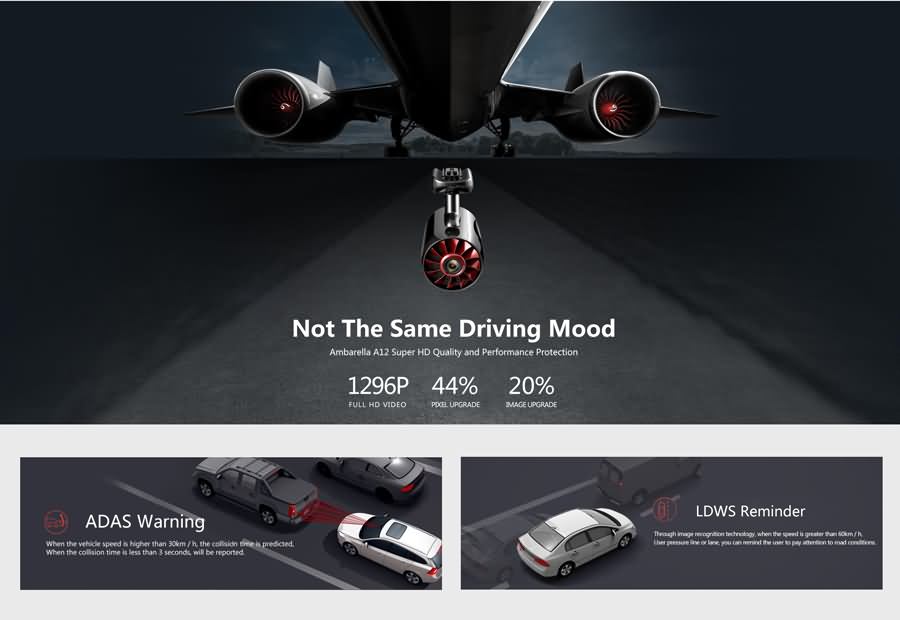
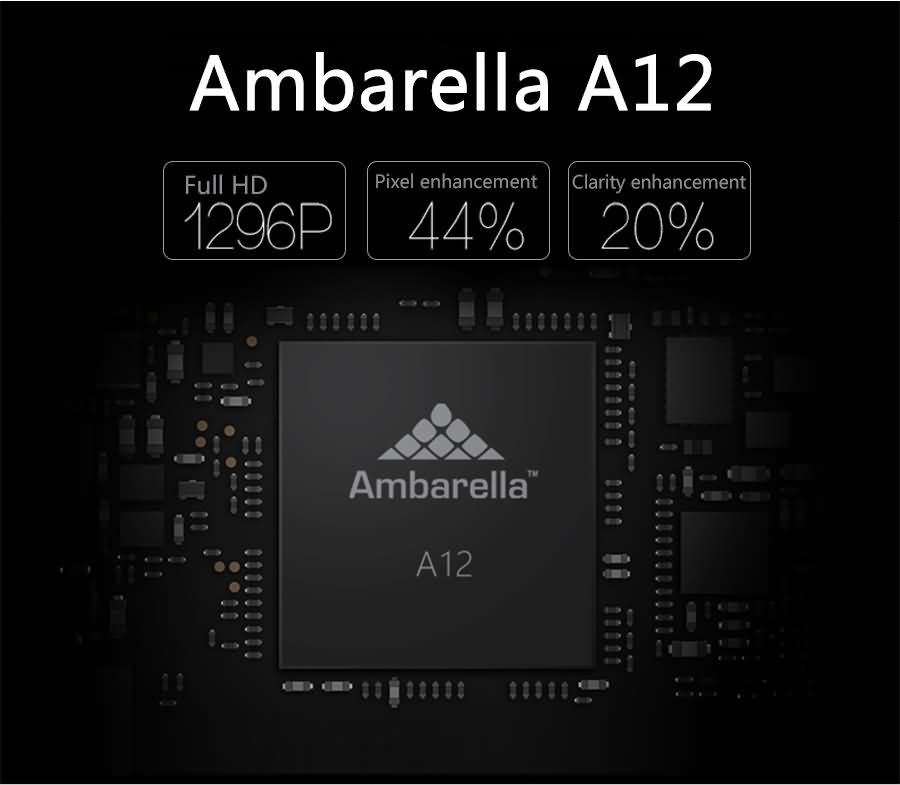




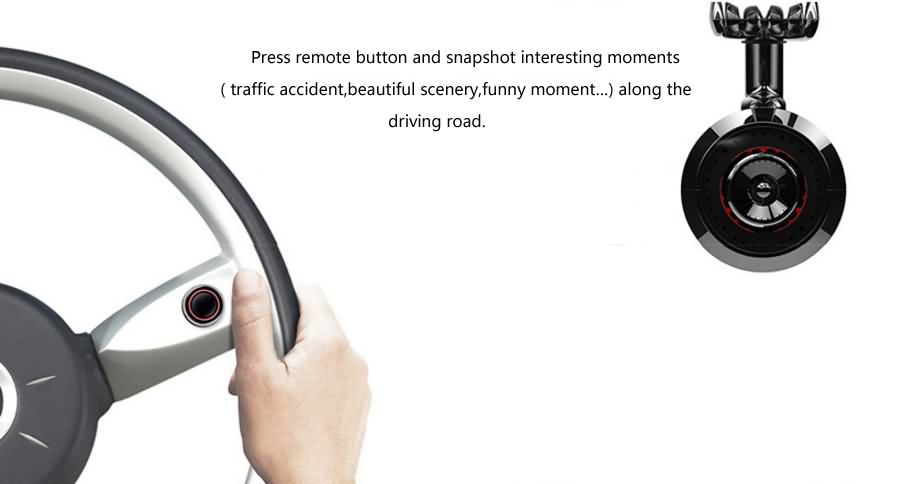

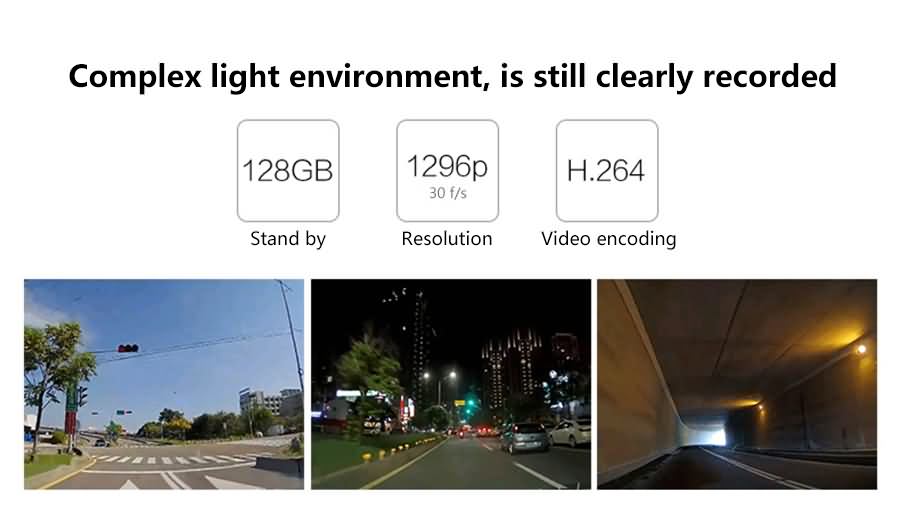
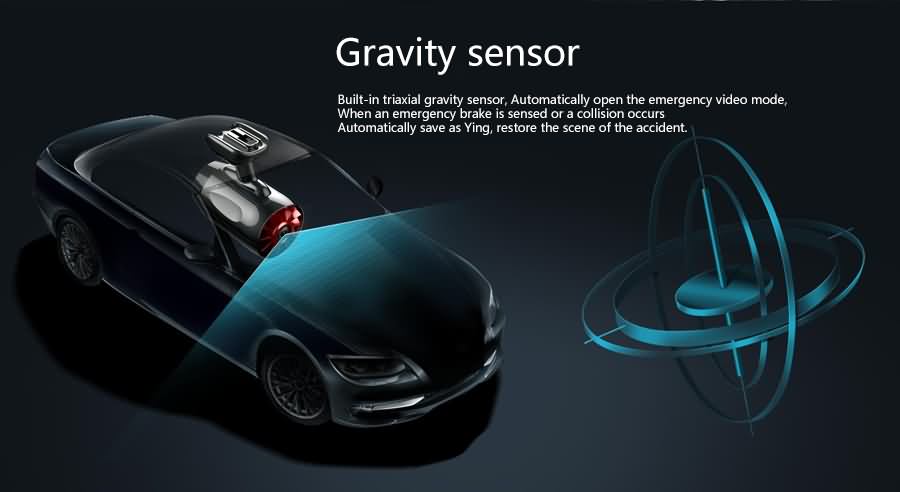





to visit your photo in smart, hone and confirm OK If not

Personality Design










Install Method

| Junsun H030 | |
| Product Number | H030 |
| Chip | Ambarella A12 |
| Screen Size | No |
| Support For Memory Cards | Support Max SD card storage 32GB (optional) |
| Angle | Lens angle: 160 degrees |
| Aperture | Aperture: F1.8 |
| The Camera Pixels | 400W |
| Image Sensor | OV4689 |
| Number of frames | 30 frames per second |
| Video and photos | H.264 compression technology |
| Video format: MP4 | |
| Video resolution: 2304 * 1296P 30fps; 1920 * 1080P @ 30fps; | |
| Picture format: JPEG | |
| GPS trajectory | Support (optional) |
| Bluetooth | Support (optional) |
| WiFi | Support |
| Other Functions | Recording: Support |
| Gravity sensing: support | |
| Loop recording: supported | |
| Microphone: built-in | |
| Noise Cancellation of Microphone: Built-in | |
| Power Supply | 12 / 24V input DC 5V / 1A output |
| Dual USB head car charger | |
FAQ
1. How to view the video on the phone ?
1) please download the app :
For Android Phones:
https://www.dropbox.com/sh/pgs3tmoj3vt67lt/AABSt81io9i352HCAjaghnJea?dl=0
For iPhone: download from Apple Store: WiFiCarDV 1.2
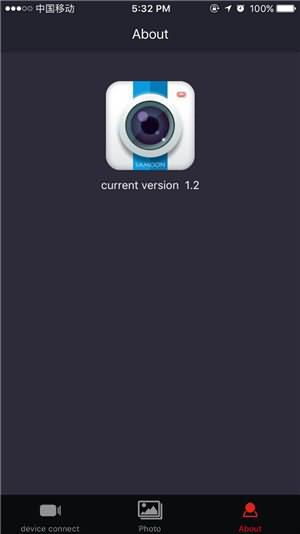
You can follow the video how to find iPhone app:
https://www.dropbox.com/sh/j6gzxot2pcs3f6f/AACegs6mLWyOb5PAjgGf2SD5a?dl=0PS:
when app update ,It will remind you updating to the latest one automatically.
2)after you download the app, then turn on the device , go to settings, find a named DVR– wifi , connect it , the password is 123456789; then go to the app, click the connect ;
2 About application language?
1) For iPhone: ONLY English and Chinese available(please change the phone language to english , then go to app again , the app will be English ;), but we will keep upgrade the app;
2) For Android: Turkish,Spanish,Hebrew,Finnish,Filipino,Hungarian,Swedish,Slovak,French,Japanese,Polish,Portuguese,Thai,Irish,Chinese (Simplified),Dutch,Russian,Italian,Arabic,Czech,Danish,Greek,German,Malay,English,Ukrainian,Korean.
Note: The APP language will be the same as your phone’s but the bottom’s can’t change.
3. How to connect the remote button to DVR?
1) Inter the SD card and turn on the device
2) Press the button for 3-6 seconds after turn on the device within 1 minutes;
3) After notice the Bluetooth is ready, you can use the button to take pictures .
4) If you can’t connect, please do the follow step:
Turn on DVR , do the factory set in the phone , then try the step: 1.2.3.4;
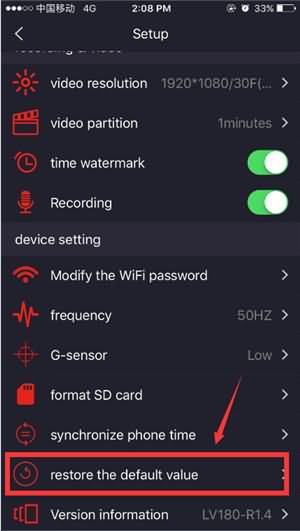
4. How to reset/do factory set?
Connect the app,and then click “restore the default value”
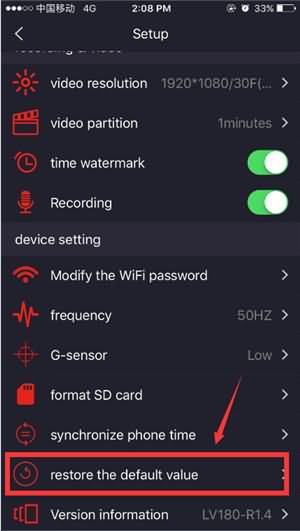
5. Why my iPhone can’t connect the APP and view the video?

Please check the application for iPhone you downloaded and make sure it is the latest :wifi-CarDV 1.2 version.
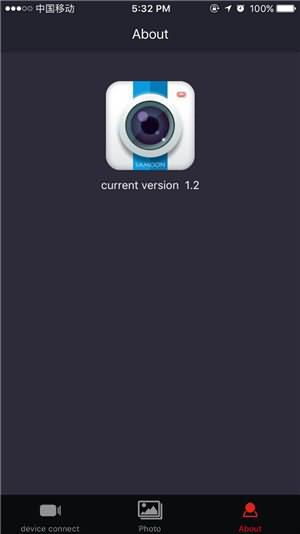
Make sure your iPhone version is the latest one.
6. How to use GPS function and view the GPS Logger?
1. Make sure the device search the satellite successfully first(it will have voice “GPS ready”) ,;
2. then make the video when you drive ;
3. Install the following video Player implication and pay the video by this APP, you can video the GPS information.
4. 1. For MAC: https://www.dropbox.com/sh/lal0okk65pwlqo9/AACP7u9zOoni8ApV0fgachjya?dl=0
2. For Windows: https://www.dropbox.com/sh/w4ui8bk1tlujsv6/AAD3A5RL8w-0ZjUilA97fmLDa?dl=0
7. How to turn on ADAS and how it work?
1. Please turn on the ADAS at the APP .
2. Give out alarm when the distance is too short between front and back car. ADAS includes 4 functions: ADAS Front Car Distance Warning, LDWS Track shift Warning, Advanced GPS Tracking; and Light Remind at Night;
8. How the LDWS work?
Please open the ADAS, When the car is deviated from the original track, the system quickly detect and judge, alarm.
9. How to inter the TF card?
Turn out the back cover and find the TF card slot, then you can inter it.
Here is the video for your reference:
https://www.dropbox.com/s/9giwpi8o0fzmzgi/Install%20TF%20card.mp4?dl=0

10 How to view photos on my phone?
Stop record and view the photos on the phone Album.
The photos took by remote button can ONLY view on computer.
11. About video Player?
Two version video players for different computer system, please check and install the correct one for your computer.
1. For MAC: https://www.dropbox.com/sh/lal0okk65pwlqo9/AACP7u9zOoni8ApV0fgachjya?dl=0
2. For Windows: https://www.dropbox.com/sh/w4ui8bk1tlujsv6/AAD3A5RL8w-0ZjUilA97fmLDa?dl=0
12. Can I download APP from other stores?
1.Android APP: No, only we can give you app, do not worry, we also use the app by the same way , this is safe, please rest assured.
2.iPhone APP: Yes, you can download from Apple store.
13. Does it need to connect the phone all the time?
You do not need to connect the phone all the time ; No matter you connect the phone or not , the device will recording , the phone is just a way to view the video ;
14. Can’t registered an account for the APP?
The device can not register the other country’s phone number , but we will upgrade the app ; and we have test. it does not matter you register or not , it does not affect you use the device
15. Why the record time isn’t correct and how to do?
1. The device with GPS: it will update automatically after turn on the GPS.
2. The device without GPS: Please Synchronize time at the APP.
16. How to turn off or increase the volume?
No, the volume can not be change, the other DVR also can not change the volume, because the main function is to make video, and you can view the video in the computer , then you can change the volume;
17. Junsun H030 recorder video clear?
Junsun H030 is equipped with a new generation of Ambarella A12 chip, than the Ambarella A7 chip performance by 20%, shooting is very clear.
18. Junsun H030 APP support which mobile phone system?
Suggested in Android 4.4 version above, iOS8.0 above mobile phone installation.
19. how much memory card support?
8G – 128G, Class 10 .
20. how long is the power cord? Can I hide the power cord?
Power cord length of 3.5m, you can hide the power cord.
21. mobile phone view or download video consumption of mobile phone traffic?
Mobile APP view download video is transmitted through the WIFI hotspot, do not consume mobile phone traffic.
22. car charger can charge to the phone?
Junsun H030 contains dual USB car, you can charge the recorder while charging the phone.
23. support parking monitoring function?
Support, but need to purchase uninterrupted power, connect the car safe box.
24. the working temperature?
The normal operating temperature is: -20 ° – 70 ° C
25. Does it consume mobile traffic when view from my phone?
No. Mobile phone App view download video is transmitted through wifi, do not consume mobile phone traffic





Reviews
There are no reviews yet.